Two-factor authentication (2FA) is crucial for enhancing security. 2FA adds an extra layer of protection beyond just passwords. It helps prevent unauthorized access even if a password is compromised, making it significantly harder for individual to breach accounts. This is particularly important for us where trust and security are paramount for both players and us.
Enable 2FA via W88 application.
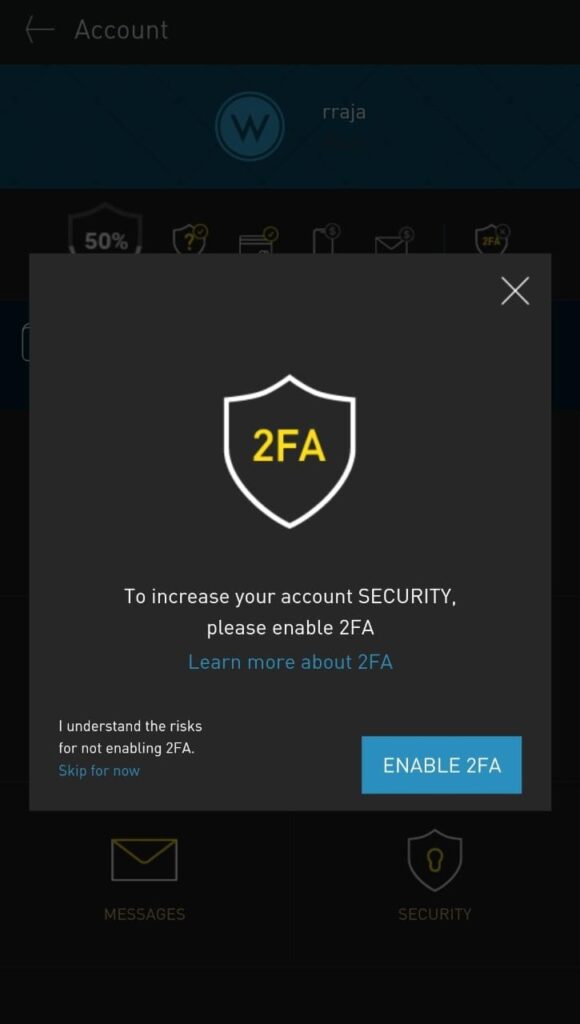
- After signing in using the device you are using, a dialog box will pop up, as seen above, asking that you activate 2FA; then, click the ACTIVATE 2FA button.
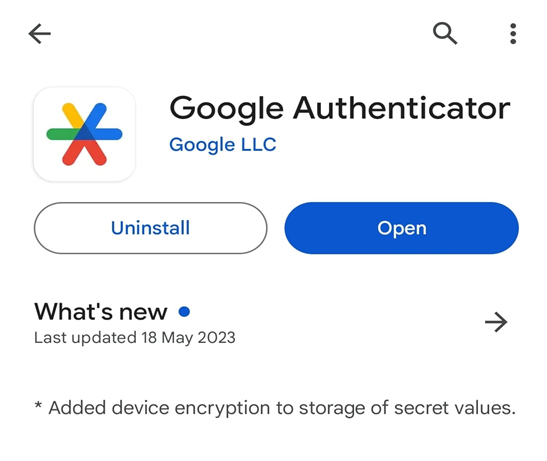
- Download the Google Authenticator app for Android or iOS.
- Then, open the Google Authenticator app, click the (+) sign, select SCAN QR Code, and scan the barcode seen in the picture above.
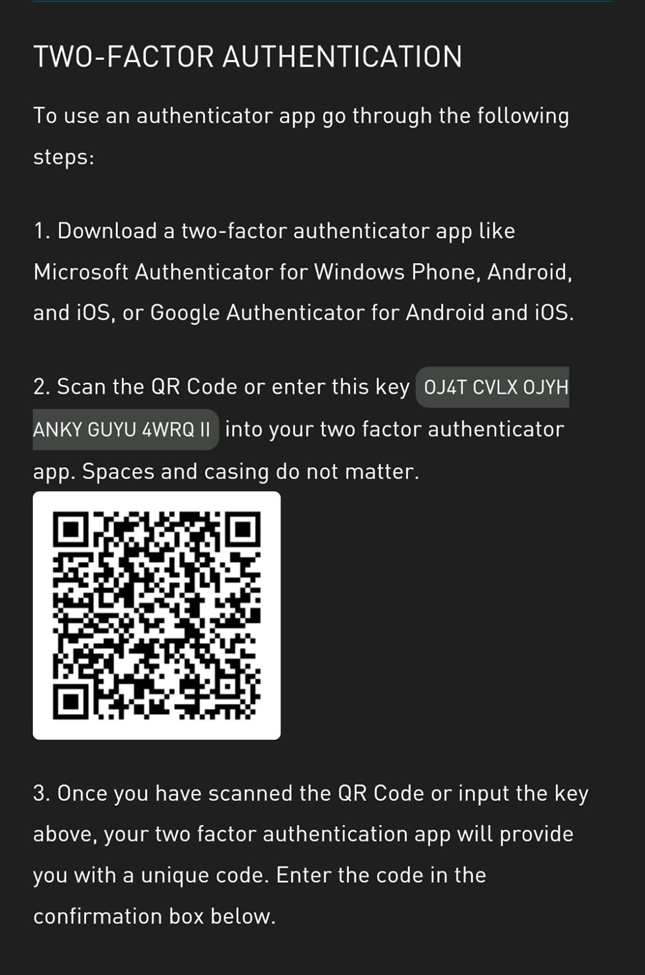
- In the w88 app, enter the 6-digit verification code from your Google Authenticator into the verification code space, then click the Verify button.
- Following successful 2FA activation, a notice will display, exactly like the one displayed above.
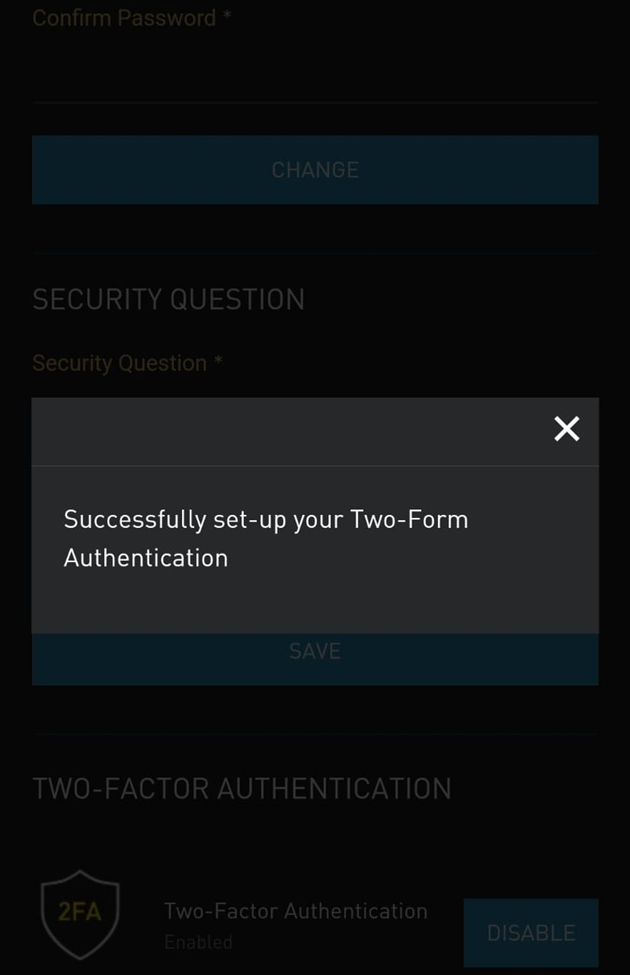
- After 2FA is activated, the system will ask for a 2FA code when you log in.
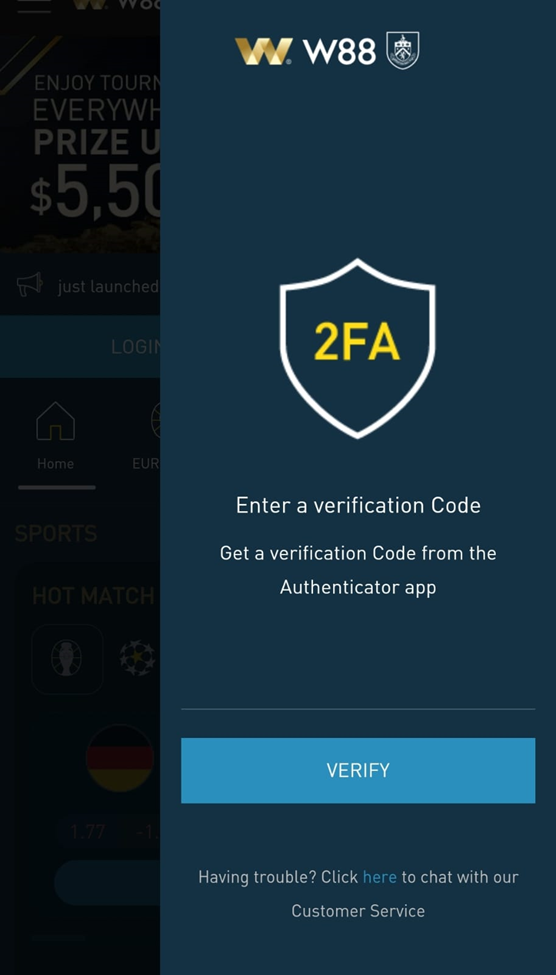
- Open the Authenticator app that you previously linked, input the 6-digit verification code, and click VERIFY.
Disable 2FA on your via W88 Application
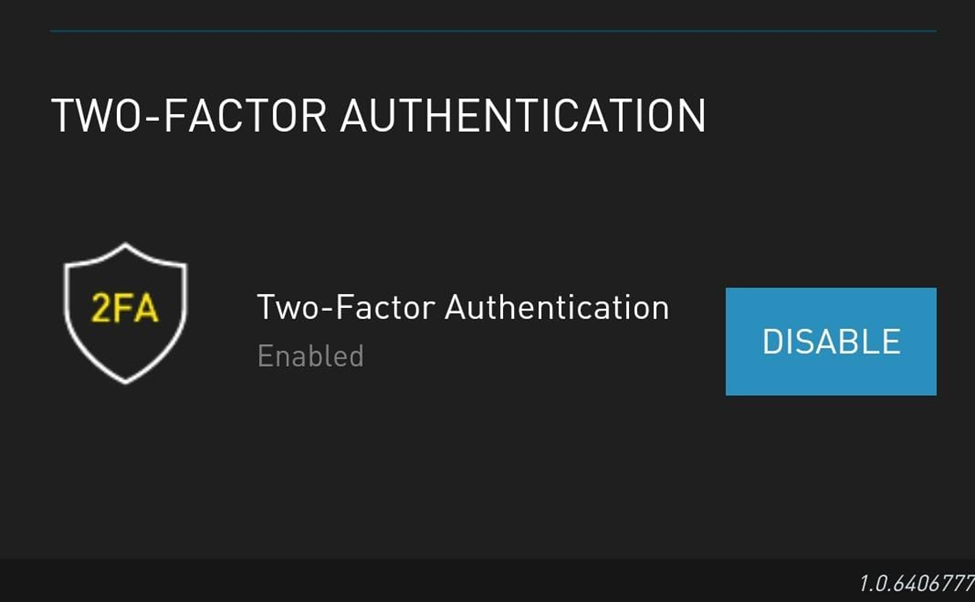
- Use your smartphone to access your account.
- Please choose “ACCOUNT” and then click “2FA”
- Click “DISABLE” please.
- Following a successful 2FA disablement, the following pop-up will show up.
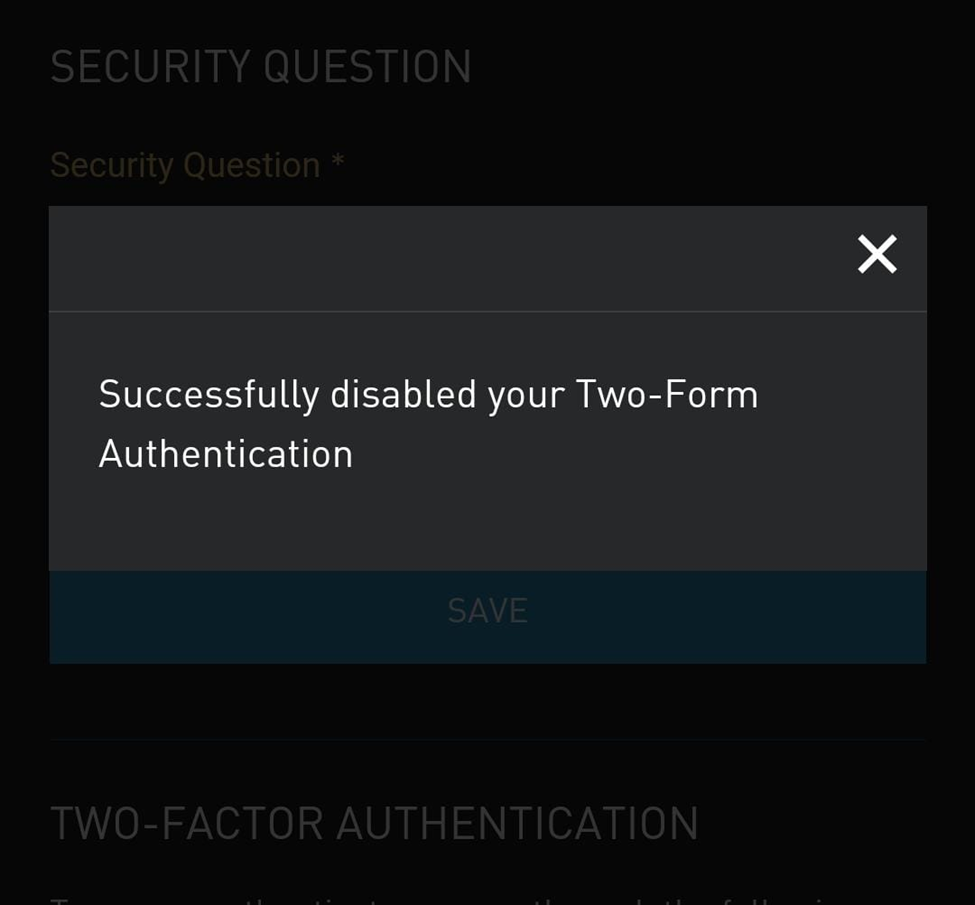
Enable 2FA on a website.
- Following your online login, the above-described pop-up window will display, advising you to activate 2FA. Click the ACTIVATE 2FA button.
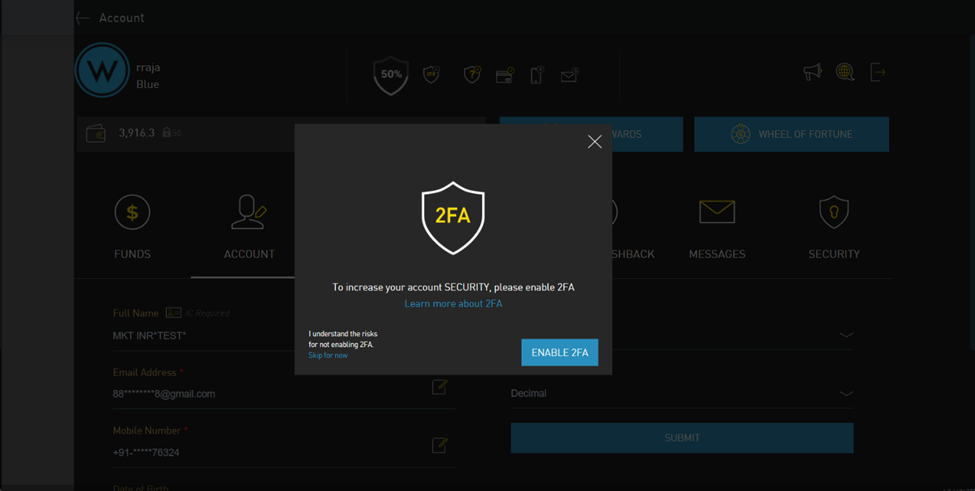
- Next, launch the Google Authenticator app, choose SCAN QR Code by clicking the plus symbol, and then scan the given barcode as seen in the picture above.
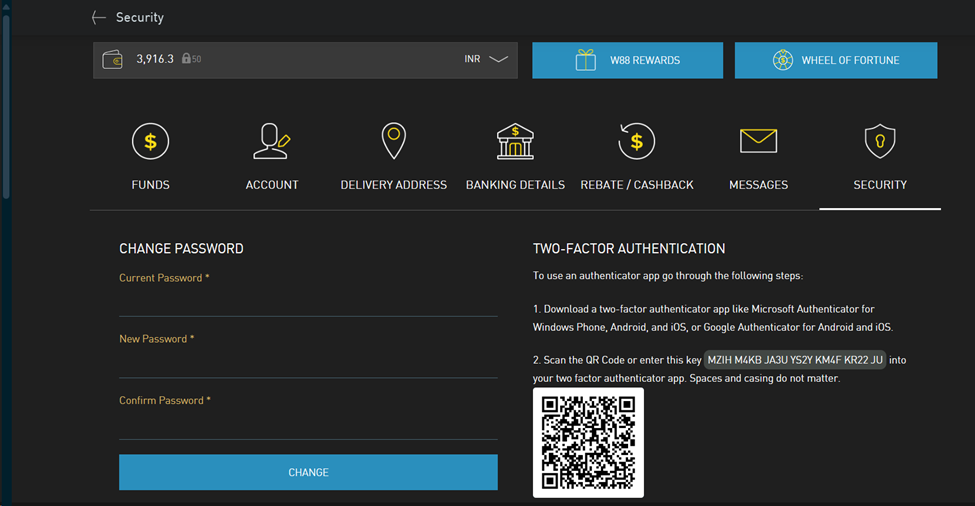
- In the verification code area of the w88 app, enter the six-digit verification code from your Google Authenticator, and then click the VERIFY button.
- A notification similar to the one seen above will show up upon successful 2FA activation.
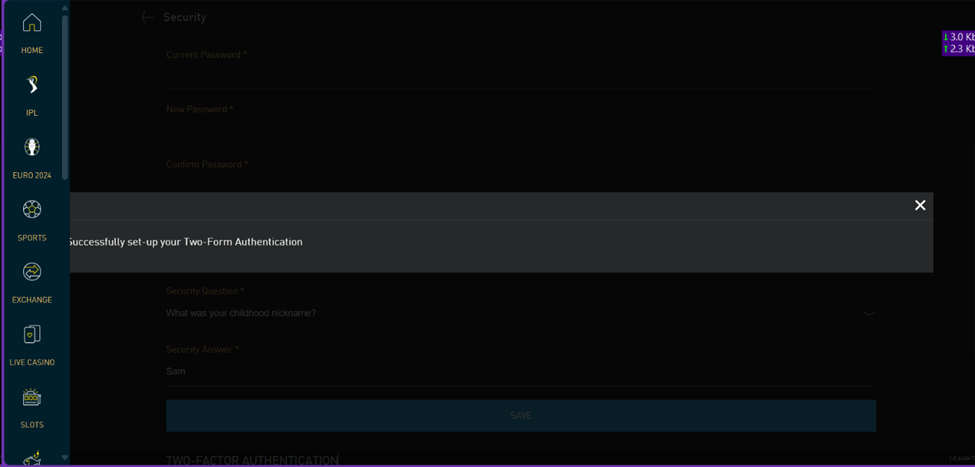
- After 2FA is activated, the system will ask for a 2FA code when you log in.
- Open the Authenticator app that you previously linked, input the 6-digit verification code, and click VERIFY.
Disable 2FA on a website.
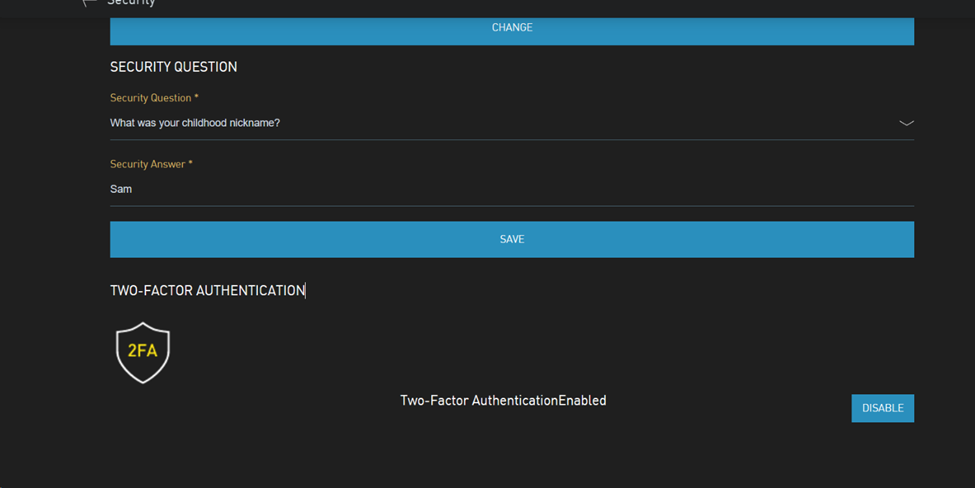
- Access your account using the website.
- Kindly choose “SECURITY” under “PROFILE” and then “DISABLE”
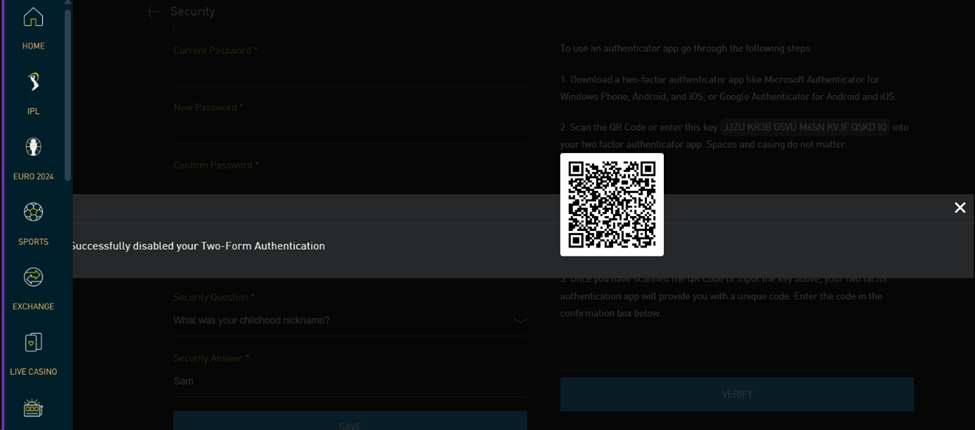
- Once 2FA has been successfully disabled, a pop-up will be shown above.
Contact Us
Telegram- https://t.me/W88India
Whatsapp- https://wa.me/639957859378
Email: [email protected]